Engineering Data & Services
In the world of engineering, connectors are essential components. They enable the connection of electrical and electronic devices, and their selection and customization are crucial for project success. The Data Service offers a variety of tools and services to support engineers working with connectors. Here are some key aspects:

Data & Services for Engineering
Our Data & Services for Engineering provide engineers with a comprehensive solution that supports the entire development process. From product selection and evaluation to configuration, customization, efficient design-in, and documentation – we accompany you every step of the way. Our high-quality engineering data streamlines the integration of HARTING products, saving you time and money. Plus, you can order product samples to make the right choice.
1. Product selection and evaluation
Finding and Evaluating Products: Allows engineers to quickly and efficiently search for connectors and evaluate them. With a comprehensive product database, you can make technical decisions and choose the right connectors for your project.
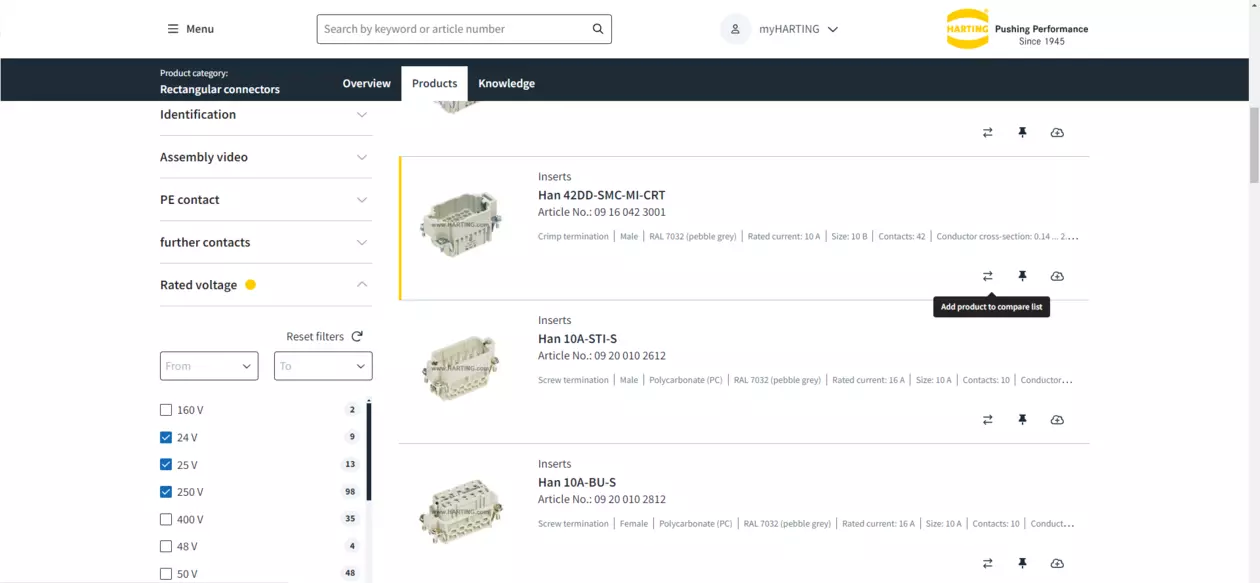
Highlights:
The Facet Filters allow precise and flexible refinement of search results by selecting multiple attributes from different categories simultaneously, enhancing the search experience compared to one-dimensional filter navigation.
The Product Comparison feature allows users to quickly view differences between similar products, facilitating optimal product selection.
The Matching Products displays all combinable items, allowing users to quickly assemble suitable solutions. It also facilitates finding accessories and spare parts.
With the integrated product knowledge we provide the relevant knowledge for the technical design of the products at various points in the product selection process!
The Derating Tool provides excellent support in the selection and validation of connectors by taking into account various operating conditions. Check the dependence on current, ambient temperature and the conductor cross-section used.
The Crimp Advisor provides recommendations for the optimal selection of crimping performance based on the total cost of ownership.
2. Configure and customize
Using Configurators: Engineers can configure individual connector solutions by adjusting various parameters. The Data Service provides configurators that help you select the right products for your specific requirements.
Accelerate Product Development with Online Configurators
Our online configurators are designed to speed up product development and prevent errors. Here are the key resources:
Industrial Connector Han®Configurator: Create customized connectors from the Han® family. Choose between different inserts and customize cable glands and labels.
har-modular® Configurator: Configure individual board-to-board solutions using har-modular®. Move modules with drag and drop and select connectors.
M12 System Cable Configurator: Quickly create suitable M12 cables for your application. Visualize the configuration in 3D and download interface documentation.
Configurator for Circular Connectors: Customize M17, M23 & ICC connectors to meet your specific requirements.
Overall, these tools support efficient product development and help prevent errors.
Highlights:
The Solution Wizard in the Han® Configurator enables efficient solution finding for configuration variants based on individual requirements.
With just three requirements, you can quickly generate solution proposals and further customize them as needed.
Additionally, various technologies such as Electric, Data Transmission, Pneumatic, and Optical can be combined.
This accelerates the process from planning to implementation, allowing for a tailored configuration of your Han connectors.
Customising for Han® housings
Individual Cable Gland Configurations: With the customizing function, users can individually determine the position and size of the cable entries in Han® housings. This allows them to optimize the housings according to their specific requirements.
Custom Laser Markings: Users can also add individual laser markings to the housings to identify the connectors or devices. This makes maintenance and operation easier.
Efficient Solutions: The ability to create customized housings shortens the path from planning to production. Even small quantities, down to individual pieces, are possible without disrupting engineering processes.
The Save, Load & Share functions in the Configurators offers a variety of benefits:
Efficient Documentation: You can save your individual solutions directly in your account and easily retrieve them at any time. This serves as practical documentation for future references.
Variant Creation: By loading saved configurations, you can create variants, make changes, perform downloads, or generate orders. This facilitates adaptation and handling of different requirements.
Optimal Teamwork: The ability to share configurations promotes efficient teamwork. For example, a developer can create a configuration and seamlessly pass it on to the purchaser.
Overall, the Save, Load & Share function accelerates the entire process from planning to implementation and enables smooth collaboration
The Live 3D visualization in the configurators provides an intuitive way to find the best interface solution.
You can see your customized design in real time as a 3D model, which helps prevent errors and enhances efficiency.
Additionally, you can download the complete solution’s 3D data in various formats and collaborate efficiently within your team.
To seamlessly link the design-in processes during development, we offer the possibility to download the entire configuration in various 2D and 3D formats and at different levels of detail. In addition, various relevant documentation files are available.
The best part is that everything can be downloaded as a package, so you have all the necessary information at your fingertips!
Configurator impressions
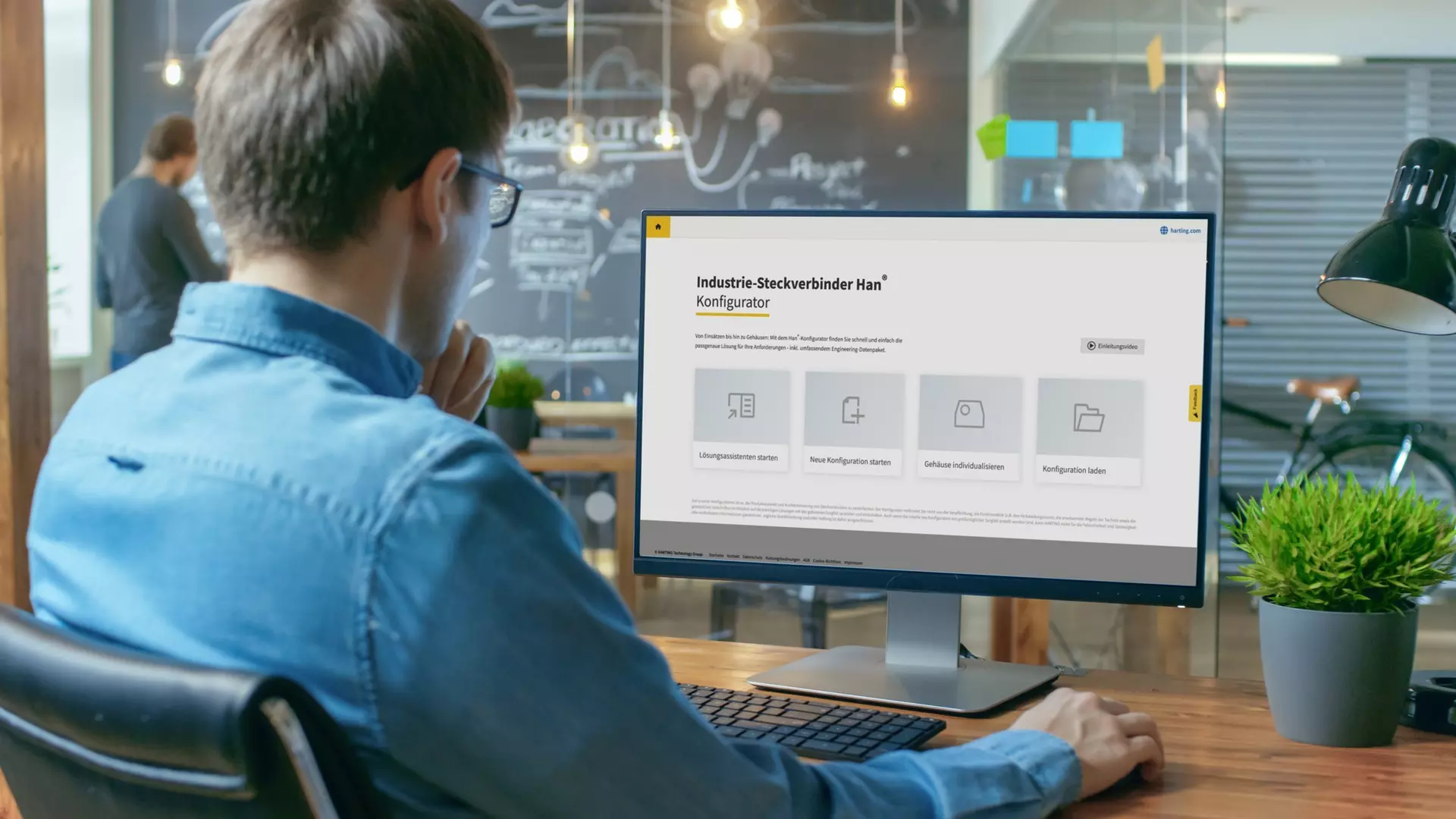

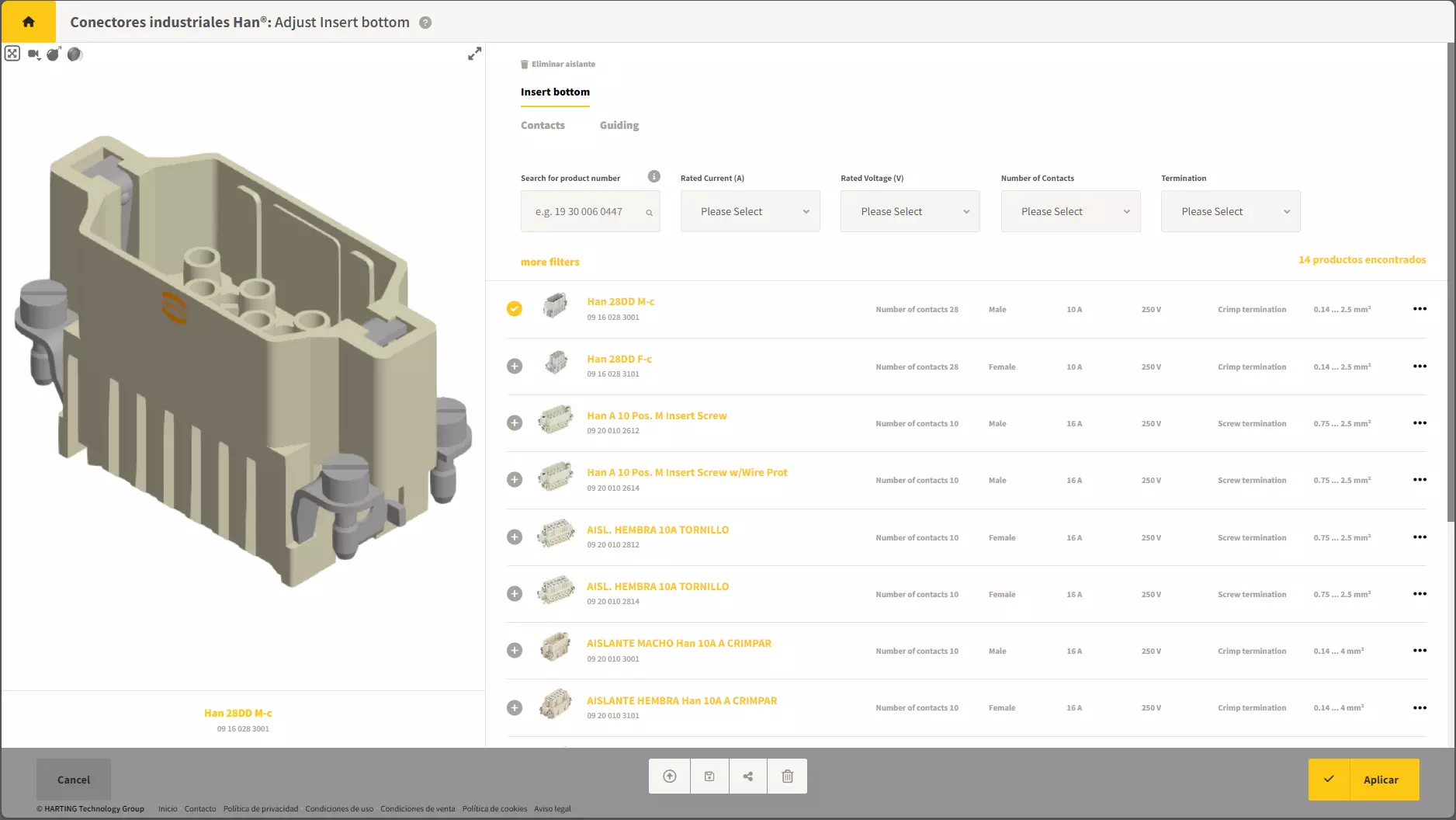
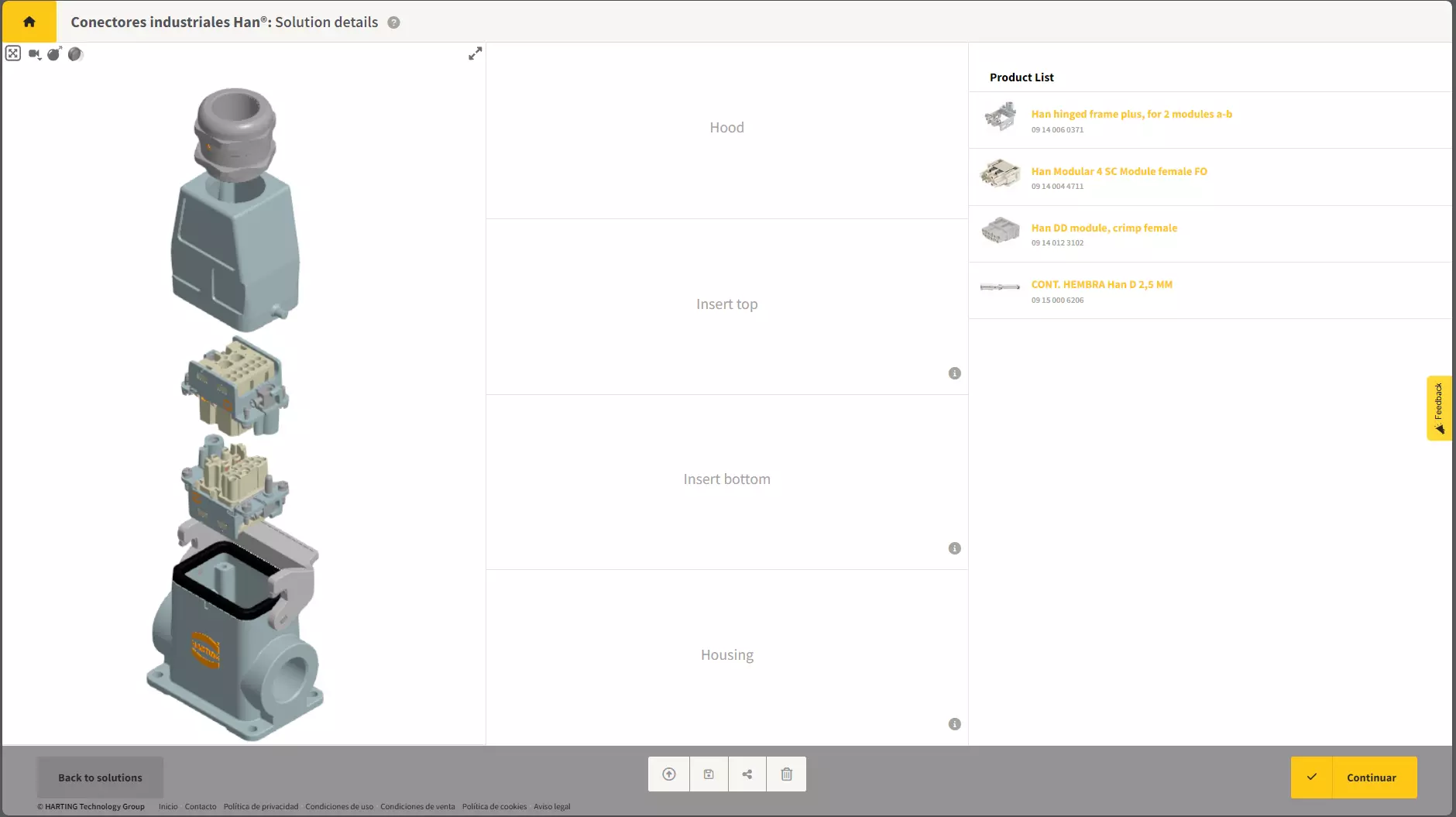
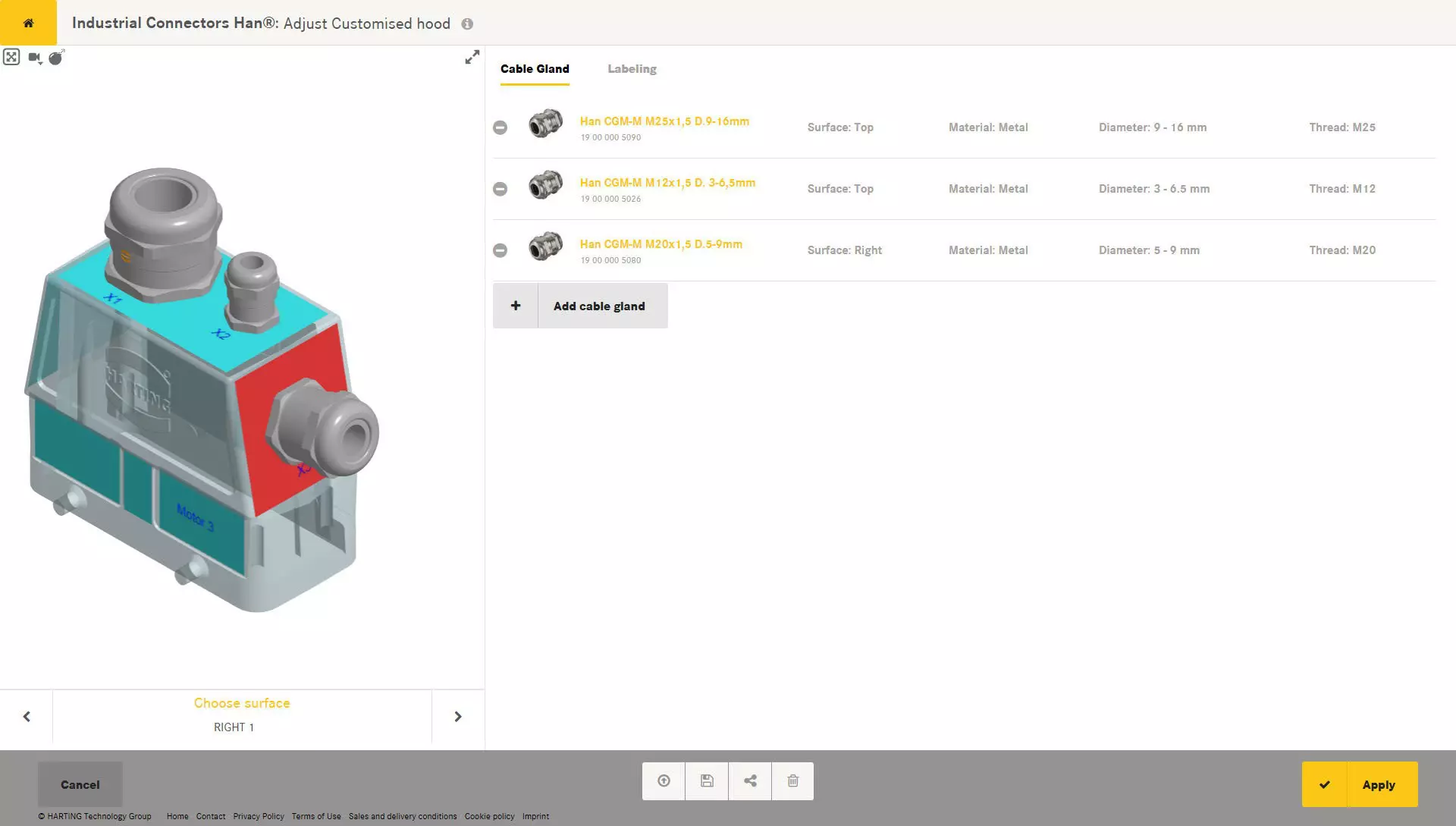
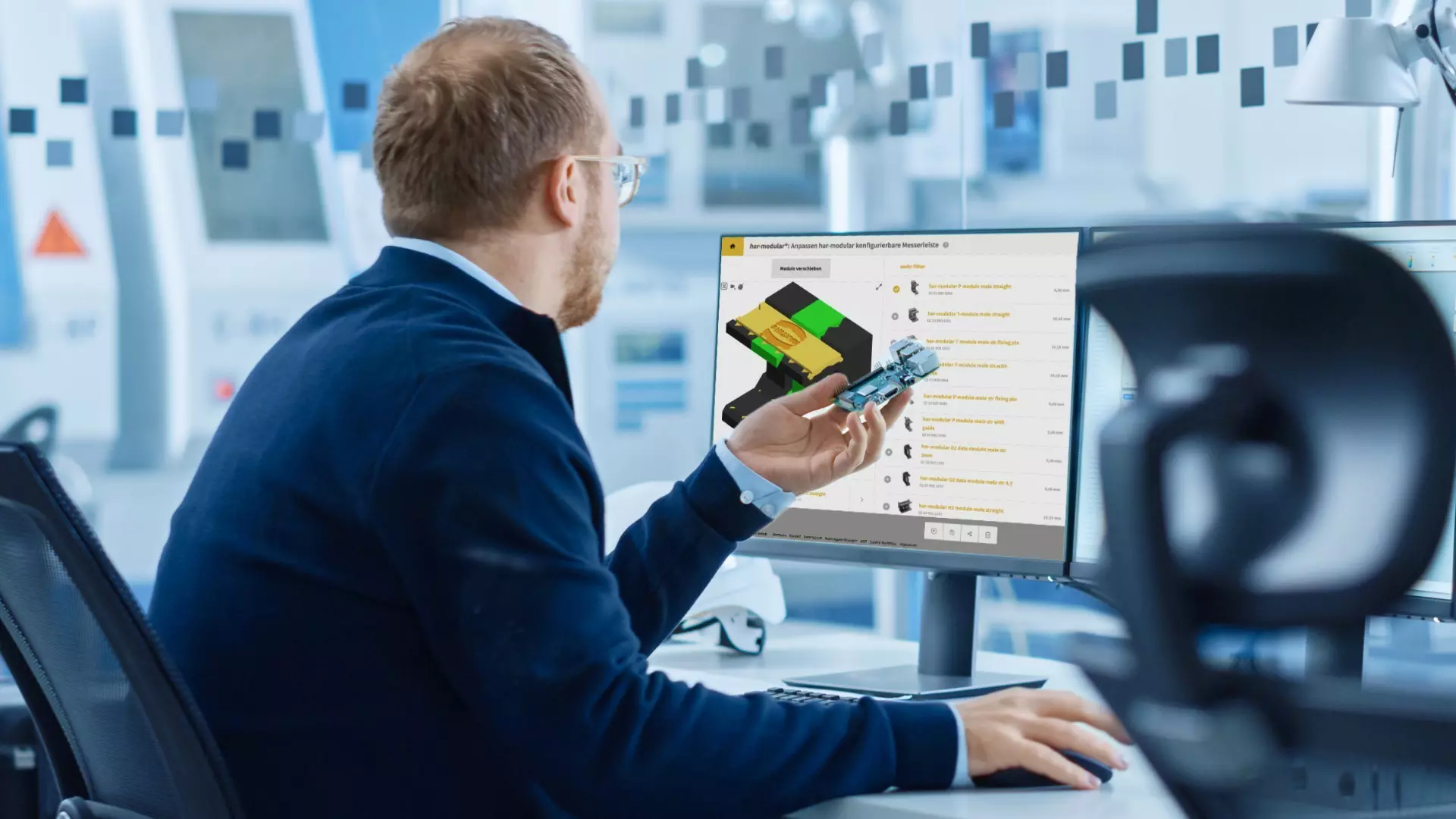
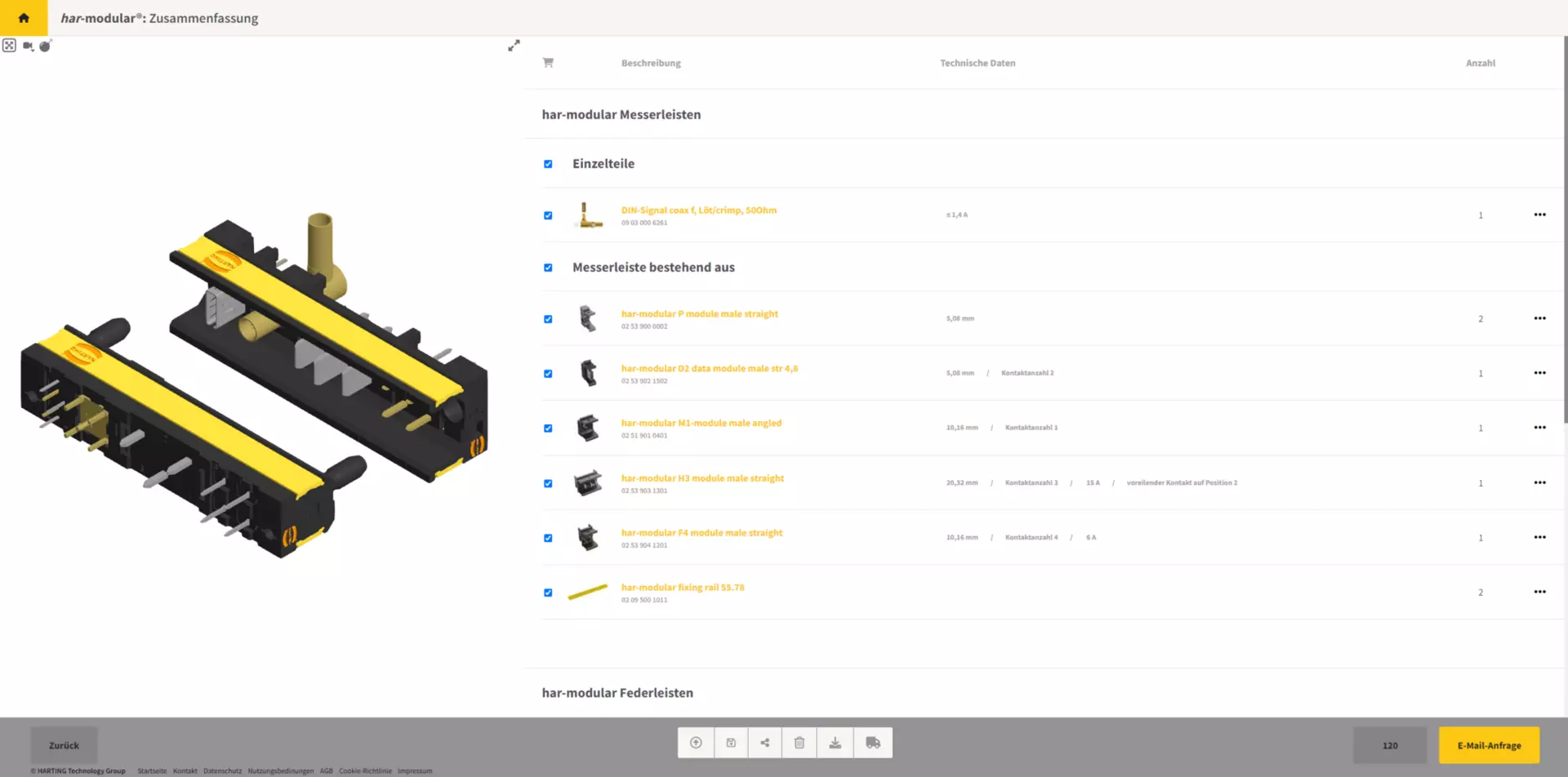

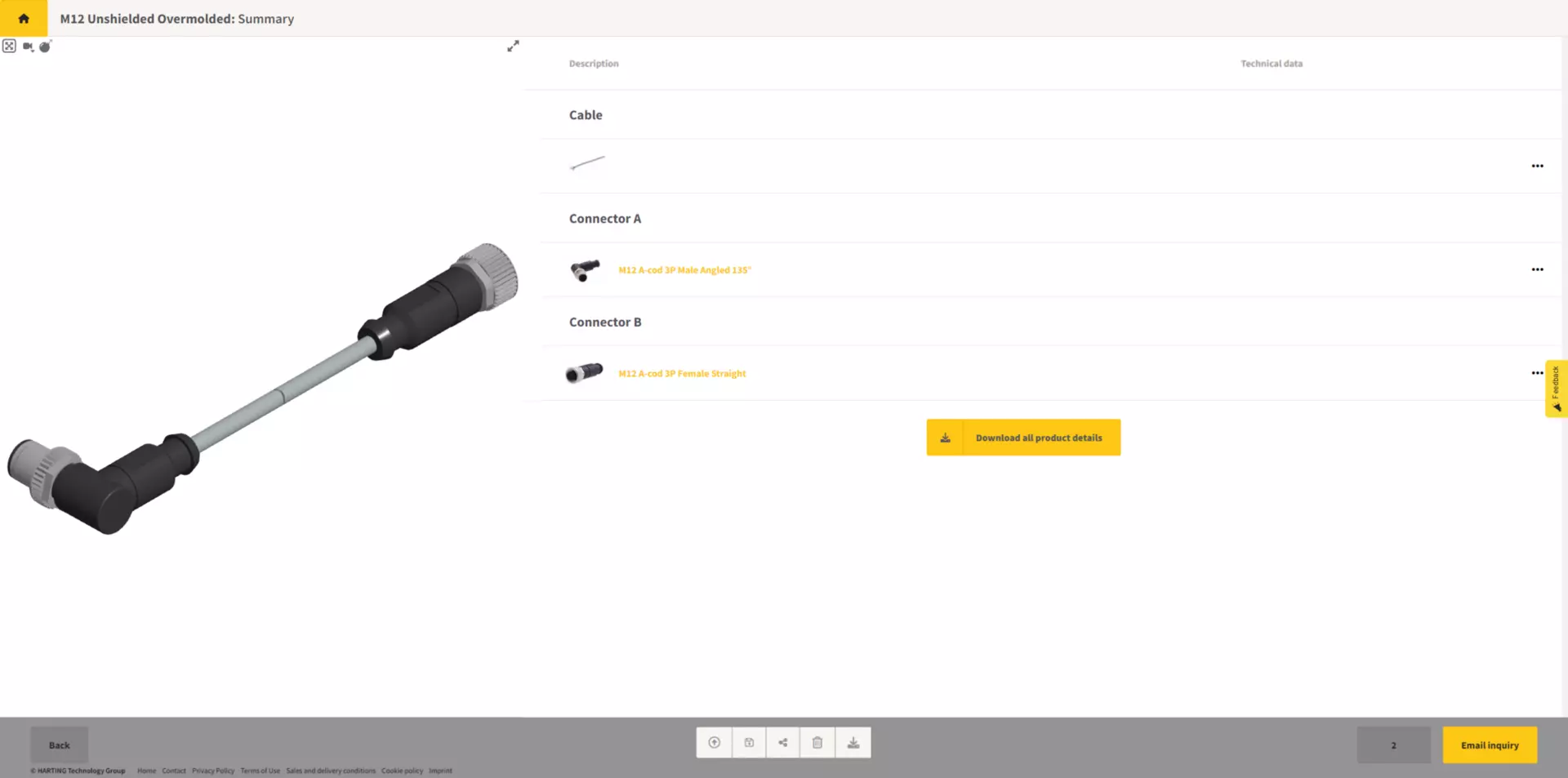
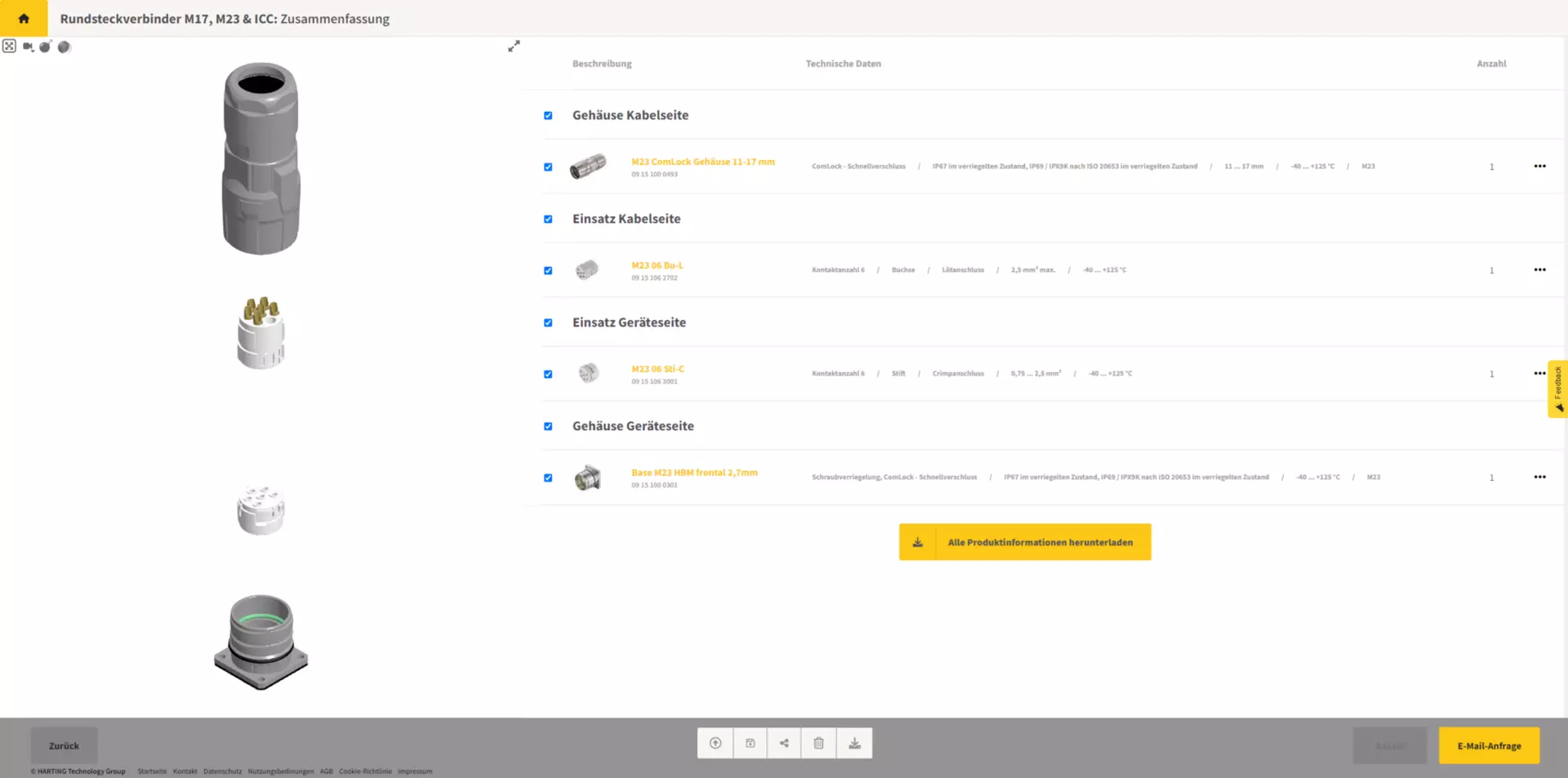
3. Efficient design-in with extensive product data
Product Data for the Design Process: The Data Service provides a wide range of product data to accelerate the design process. You can download technical drawings, 3D models, and other information to optimize your designs.
EPLAN ECAD Data
Zuken E.³ ECAD Data
MultiCAD 2D/3D Data
AAS - Digital Twin Data
Drawing & Data Sheet
Other Data
Highlights:
We offer a wide range of high-quality engineering data specifically tailored to your system and development process. Our data streamlines the integration of HARTING products, ensuring a seamless journey from planning to production. By utilizing our engineering data, you’ll save time and money by eliminating manual tasks and error-prone activities. Overall, these tools and data support efficient product development and help prevent errors.
Download multiple product data at once and save your time!
Quickly download various product data for multiple products in one package, e.g. CAx files, datasheets, certificates, documents, etc.
The needed design-in data for all components often add up to hundreds of files. Previously, these often had to be downloaded from the provider in tedious individual steps. Using the Download Manager, all this product data can now be obtained in a single step as a collected data package from the HARTING website.
It is a central service on our website for quickly providing product data and documents!
The Download Manager allows you to download all desired formats for your individually compiled product list in a consolidated data package. A link to this data package is provided by e-mail so that you can download it later.
EPLAN data for a wide range of HARTING products!
We create our EPLAN data according to the latest EPLAN data standard (EDS). The EPLAN macros include a wide range of information that varies depending on the product properties, such as
Commercial data
Logic macros
3D graphics data
Connection data
Function templates
DXF data
Drill hole patterns
etc.
ZUKEN data for a wide range of HARTING products!
Our E3.series data is directly available in the digital parts catalogue (Component Cloud for E3.series) and, thus, also in Zuken's CAE software. The library data contains all important information such as
Fastening points
Symbols
Alternative views
Technical parameters
Classifications
Part numbers
etc.
In addition to the material master data, all necessary electrical information is provided; this is required for creating the circuit diagram, the control cabinet layout, the cabling, and for assembling a cable harness.
Footprints, symbols and 3D models for electro-mechanical product development.
We already offer high-quality CAE data for more than 1000 PCB connectors in 24 different formats, for use with various PCB software systems. For all other PCB connectors, the data is available in 8 to 48 hours via a request service.
An overview of your advantages:
No "manual" creation of footprint data
Available for all conventional PCB software tools
Minimises errors and saves time
Direct integration into your engineering database
Supported ECAD tools:
Allegro PCB ✔ Altium Designer ✔ cadence ✔ CADSTAR ✔ CIRCUIT STUDIO ✔ CR-5000 ✔ CR-8000TM ✔ DS PCB ✔ DS PCB PRO ✔ DIPTRACE ✔ xpedition ✔ EAGLE ✔ EasyEDA ✔ Easy-PC ✔ eCADSTARTM ✔ KiCad ✔ Mentor ✔ OrCAD ✔ pads ✔ Proteus ✔ PULSONIX ✔ Quadcept ✔ SOLIDWORKS /PCB ✔ TARGET 300 ✔ ZUKEN ✔
How can I use the data?
ZIP file Download the data as a ZIP file. Then, simply select the data for your software design tool!
Library loader Work with the PCB Libraries library loader to automatically integrate the data into your software design tool!
2D and 3D models for mechanical construction solutions
We offer high-quality 2D and 3D data in over 50 native formats for a wide range of HARTING products.
Overview of available 2D/3D formats:
2D formats
Animated GIF
BMP
DWF
DWG AUTOCAD
DXF AUTOCAD
HP ME
JPEG
Microstation (DGN)
SVG
TIFF
...
3D formats
3D Studio MAX
AutoCAD
Catia IUA V4
Creo Parametric
DWG AUTOCAD
DXF AUTOCAD
IGES
Inventor
NX
Parasolid Binary
Parasolid Text
SAT 7.0
Solid Edge
SolidWorks
STEP
STL
VRML
...
We offer comprehensive AAS data as a download for our products.
"AAS" stands for "Asset Administration Shell" and refers to a standard interface for digital twins in the context of the Industry 4.0 concept. An Asset Administration Shell is a standardised digital representation of an asset, such as a component, machine or production line, that enables seamless communication and interaction with other digital systems.
The AAS data is organised in a structured way according to an open standard from IDTA (
IDTA's open approach is intended to make it easier for anyone, including small and medium-sized businesses, to access the technology and thus be able to participate in the data-driven economy.
For our HARTING products we provide the following in the Asset Administration Shell:
Smart 3D models
Classification data according to ECLASS
Object dependencies
Selected media assets
...

Everything about HARTING Digital Twins!
Learn more about our Asset Administration Shell (AAS), Digital Product Passport (DPP) and Product Carbon Footprint (PCF)
4. Documentation and Notes
Supporting Documentation: We offer additional documents to assist with project documentation. You can add individual product notes and deratings to store all relevant information.
Efficient Project Documentation
Our digital services support the comprehensive but necessary documentation of your projects. The goal is to make your product development process more efficient!
Direct document download: We offer a variety of relevant documentation files for direct download. Using the Download Manager, you can download these documents as a package, saving even more time.
Derating Tool for product validation and documentation: The Derating Tool provides excellent support for validating connectors in various operating conditions and offers comprehensive documentation assistance.
Personal product notes: You can create personal notes for each product using the product note function. You can even create multiple notes on one product for different projects, for example.
Easy to find your saved information: In the myHARTING area you can easily find all your saved notes and saved deratings at a glance.
5. Free sample service
Quick Sample Provision: If you need individual samples, the Data Service provides a free sample service. This allows you to test the desired connectors quickly and easily.
Free express sample
Quick samples save valuable time
Use our free express sample 24-hour service for selected products to order samples on the product details page.
Easy online ordering
Fast availability for your design-in process
Without obligation and free of charge
