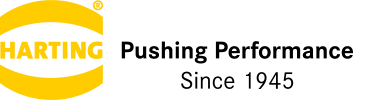Products & Solutions
HARTING har-modular®
har-modular®is the new modular connectivity solution for your board application. CREATE YOUR OWN!
CREATE YOUR OWN!
Developing engineers for electronical industry devices knows this problem. The livelines of data, signal and power have to be connected from one pcb to another, and the most stock connectivity solutions do not fit for the own project.
No reason to dispair. The new HARTING har-modular® PCB connector system gives you over a billion combination possibilties for data, signal and power. Configurable online by yourself from quantity 1. The ideal solution for innovative prototyping or your next successful device series.
WON - har-modular® is the winner of the German Innovation Award 2021 & US IDEA Award!
FREE WEB-SEMINAR
CURTAIN UP FOR A NEW ERA OF PCB CONNECTIVITY
Learn about cutting edge board solutions for Industry 4.0.
- Curtain up: Presentation of our new products
- Smaller, smarter, more robust: What development engineers today expect from PCB connectivity
- Into a new era: With the experience from millions of applications to connectors for the future
Modularity and flexibility are becoming increasingly important in equipment development. The development times of new devices are becoming shorter and shorter and prototyping is playing an increasingly important role. A limited selection of available standard components is often an obstacle in device development.
The solution to this need for modularity, flexibility and more speed in device development is called har-modular.
A plug connection with future potential that can be configured absolutely individually by the customer. No matter how innovative and creative the arrangement within a device design, it is no longer dependent on whether a suitable standard strip or variant is available. The developer adapts the connector to his requirements. Not vice versa.
Every solution is conceivable and can be realised from batch size 1. This offers developers completely new perspectives for fast and cost-effective prototype development.
Online-Configurator for har-modular® connectors
Need to find the right board-to-board connector for your device quickly and reliably without the drawn-out process of considering the connector details and all the many combination options? The har-modular® Configurator will quickly put all the necessary information and data relevant to your decision making at your fingertips.
har-modular® Online Configurator Manual
3 steps to your individual connector
1. Signal modules
2. Power modules
4. Data modules
STEP 2 - The guiding pin
For a safe connection of all your modules, every har-modular® connector needs two guiding pins. Depending on your application you can select them in plastic or metal. If you ask us, the best places for the guiding pins are the connectors ends, but every other place is also possible.
For this step choose the fitting yellow fixing rail. It has to have the same length as all modules together. In the next step, catch up the assembly tool, put your modules side by side on the module. Depending to your modules please use the side MALE oder FEMALE upside. Now press the upper edge of the fixing strip into the upper slot of the module. Start this at one of the two ends and connect one module after the other. Do the same on the opposite side. READY!