Engineering Data & Services
In the world of engineering, connectors are essential components. They enable the connection of electrical and electronic devices, and their selection and customization are crucial for project success. The Data Service offers a variety of tools and services to support engineers working with connectors. Here are some key aspects:

Engineering Data & Services
In questa pagina vi mettiamo a disposizione una gamma di servizi a supporto dell'intero processo di sviluppo. Dalla selezione e valutazione del prodotto alla configurazione, alla personalizzazione, alla progettazione efficiente e alla documentazione, vi accompagniamo in ogni fase del processo. I nostri dati tecnici semplificano l'integrazione dei prodotti HARTING, facendovi risparmiare tempo e denaro. Inoltre, potete ordinare campioni di prodotto per fare la scelta giusta.
1. Product selection and evaluation
Finding and Evaluating Products: Allows engineers to quickly and efficiently search for connectors and evaluate them. With a comprehensive product database, you can make technical decisions and choose the right connectors for your project.
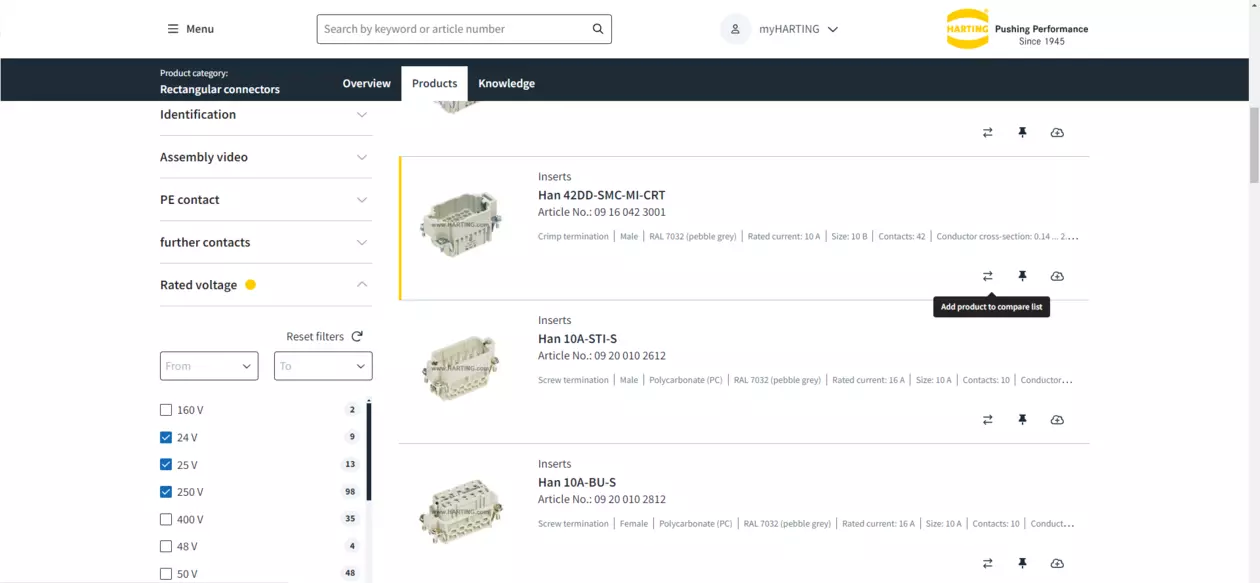
Highlights:
2. Configure and customize
Using Configurators: Engineers can configure individual connector solutions by adjusting various parameters. The Data Service provides configurators that help you select the right products for your specific requirements.
Accelerate Product Development with Online Configurators
Our online configurators are designed to speed up product development and prevent errors. Here are the key resources:
Industrial Connector Han®Configurator: Create customized connectors from the Han® family. Choose between different inserts and customize cable glands and labels.
har-modular® Configurator: Configure individual board-to-board solutions using har-modular®. Move modules with drag and drop and select connectors.
M12 System Cable Configurator: Quickly create suitable M12 cables for your application. Visualize the configuration in 3D and download interface documentation.
Configurator for Circular Connectors: Customize M17, M23 & ICC connectors to meet your specific requirements.
Overall, these tools support efficient product development and help prevent errors.
Highlights:
Configurator preview
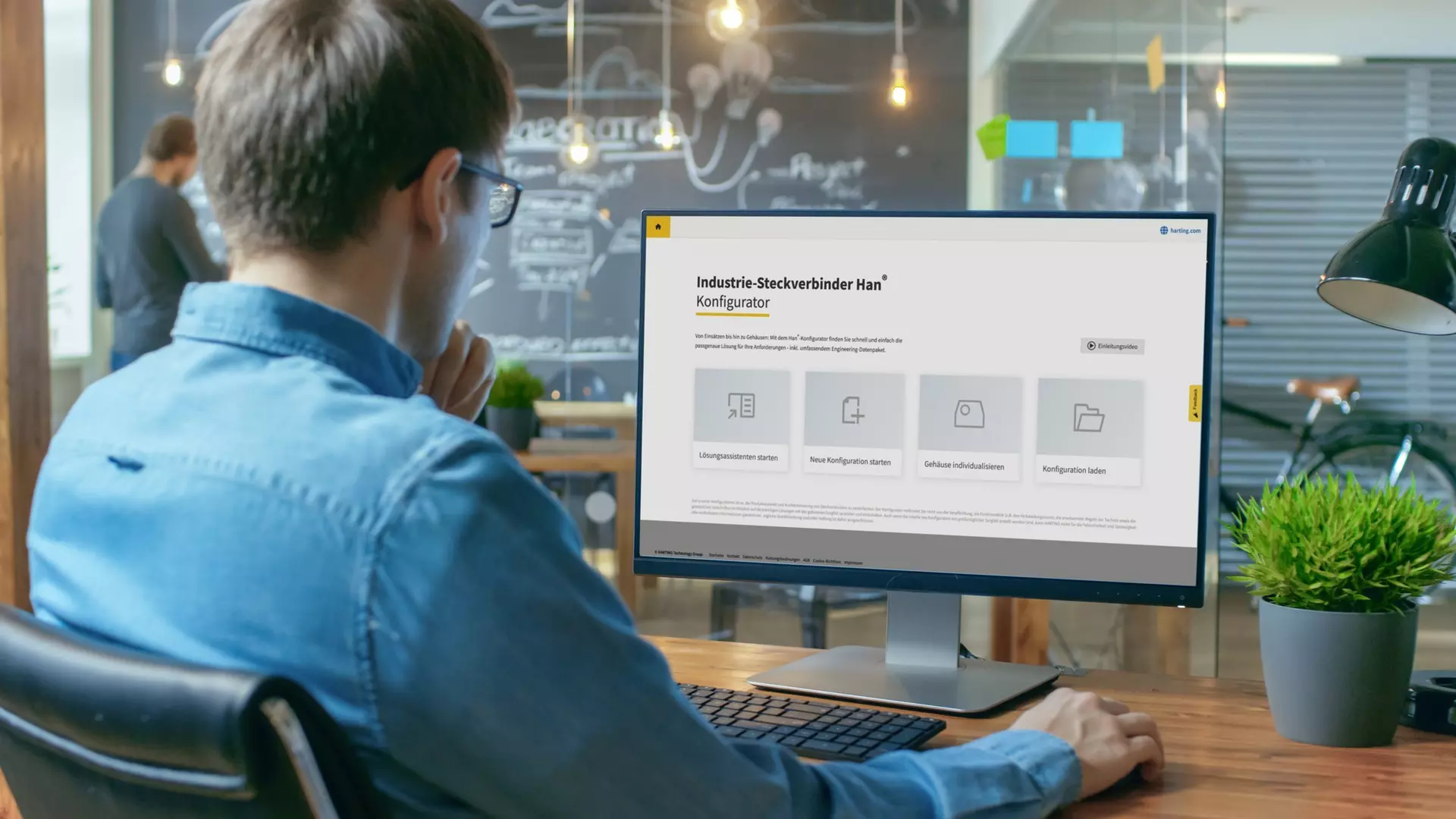

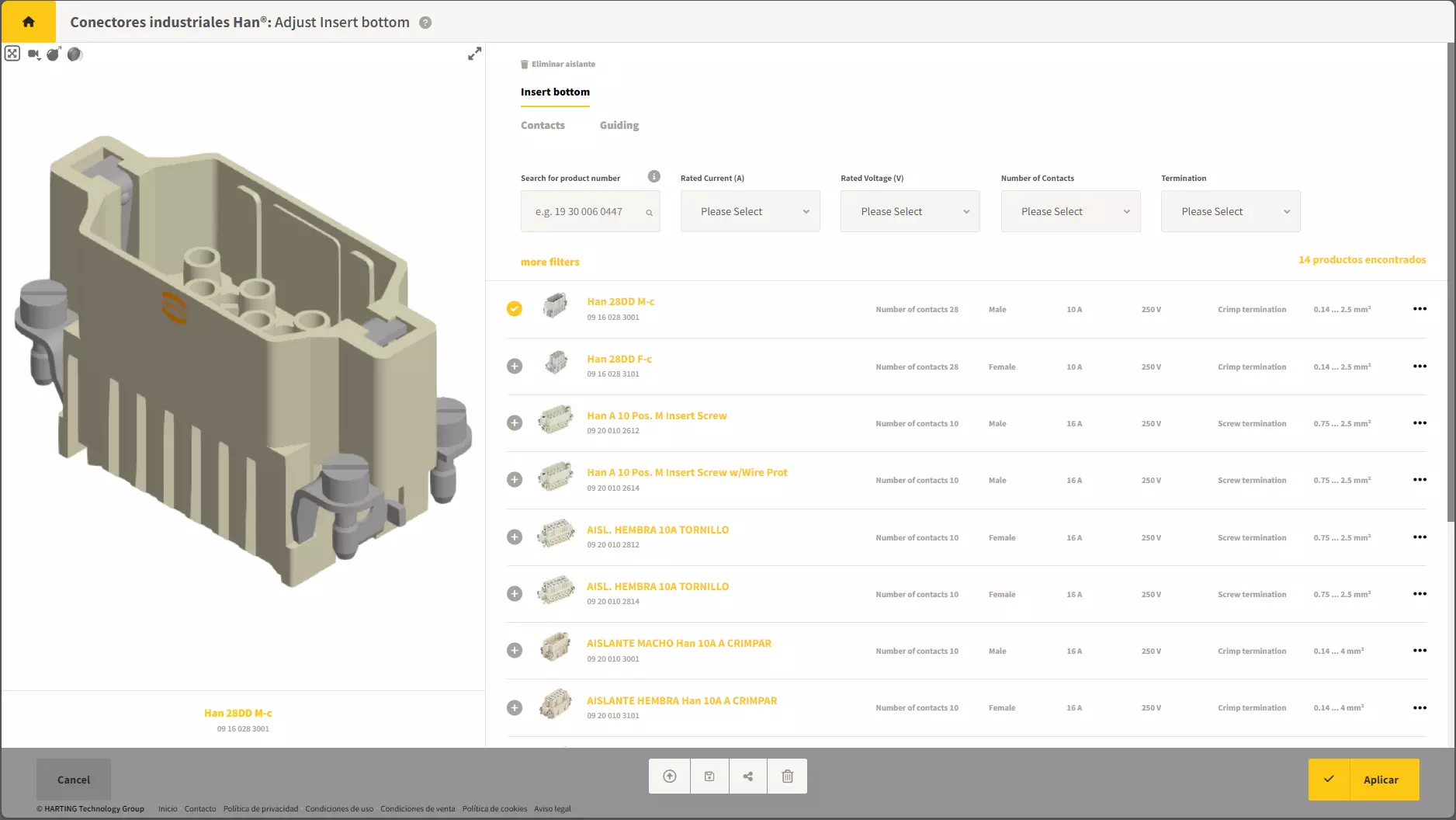
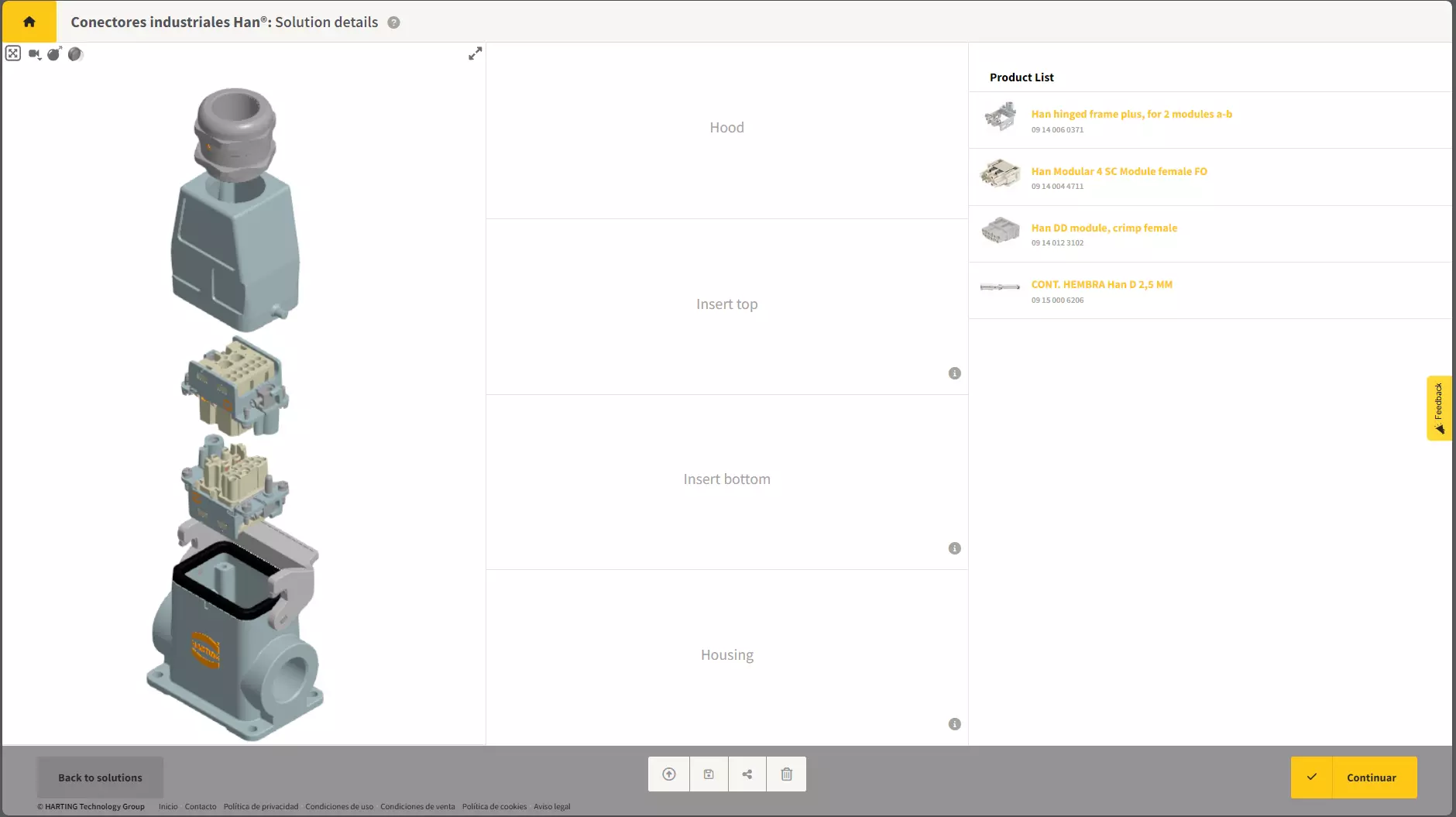
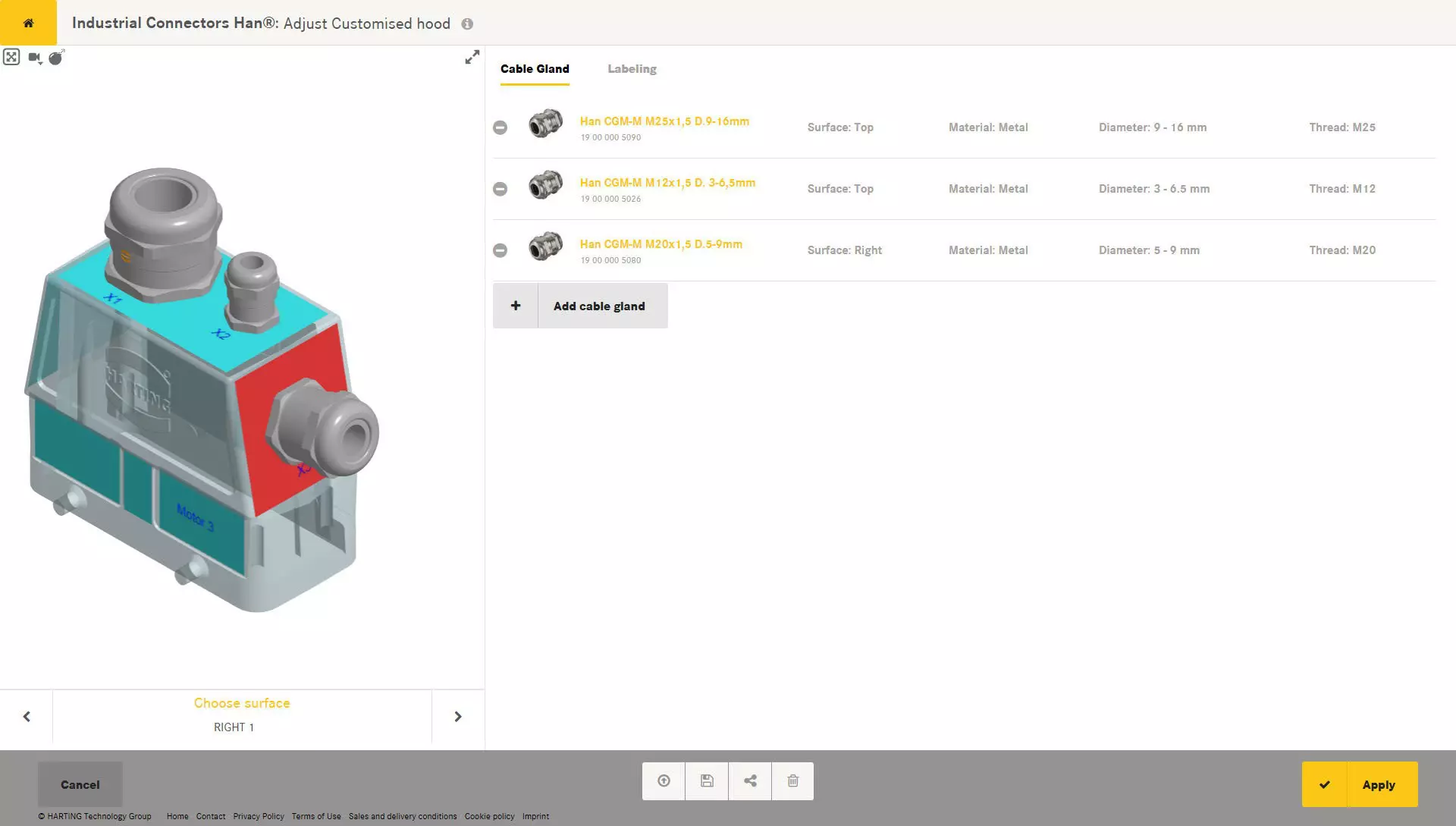
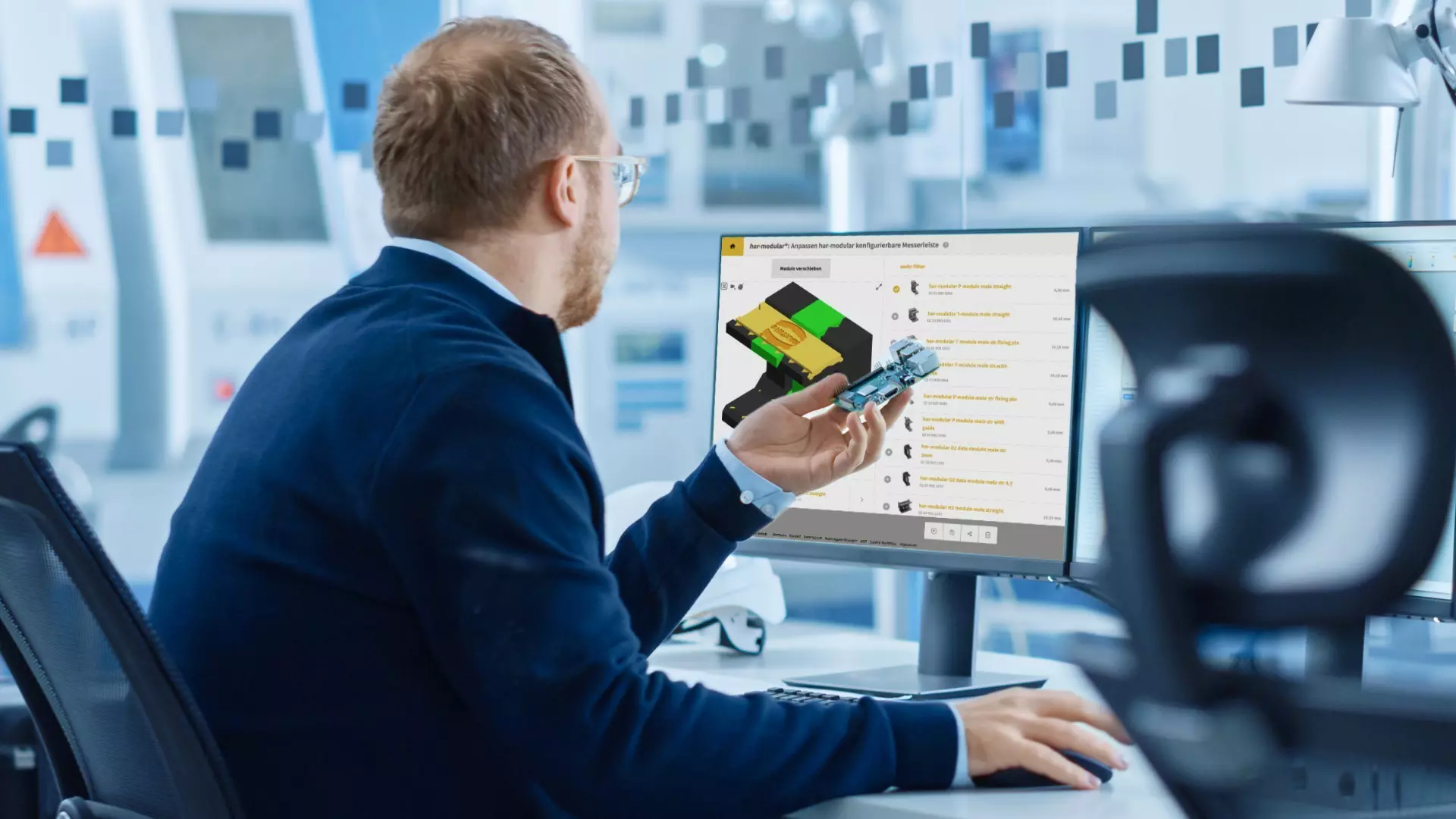
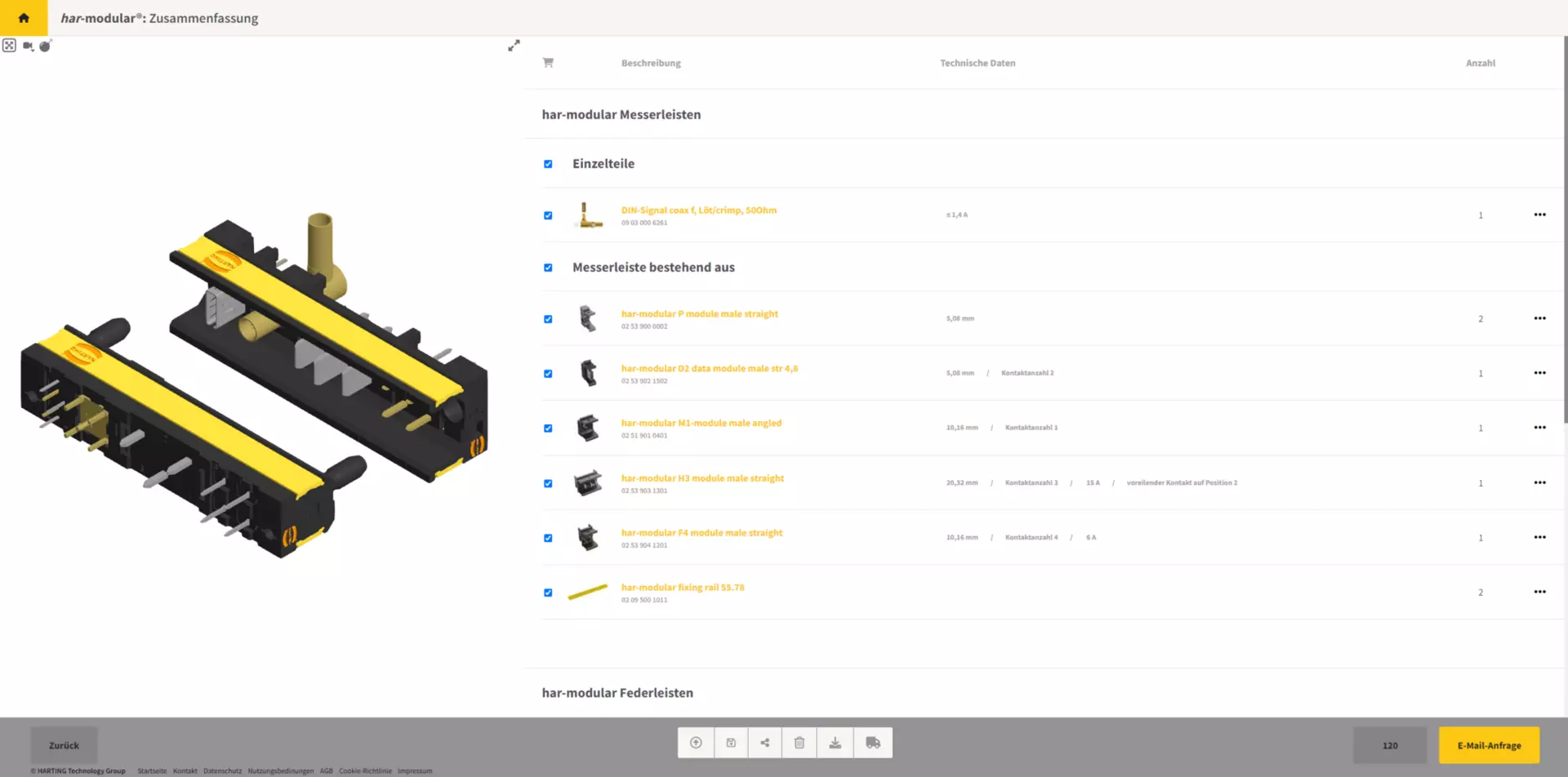

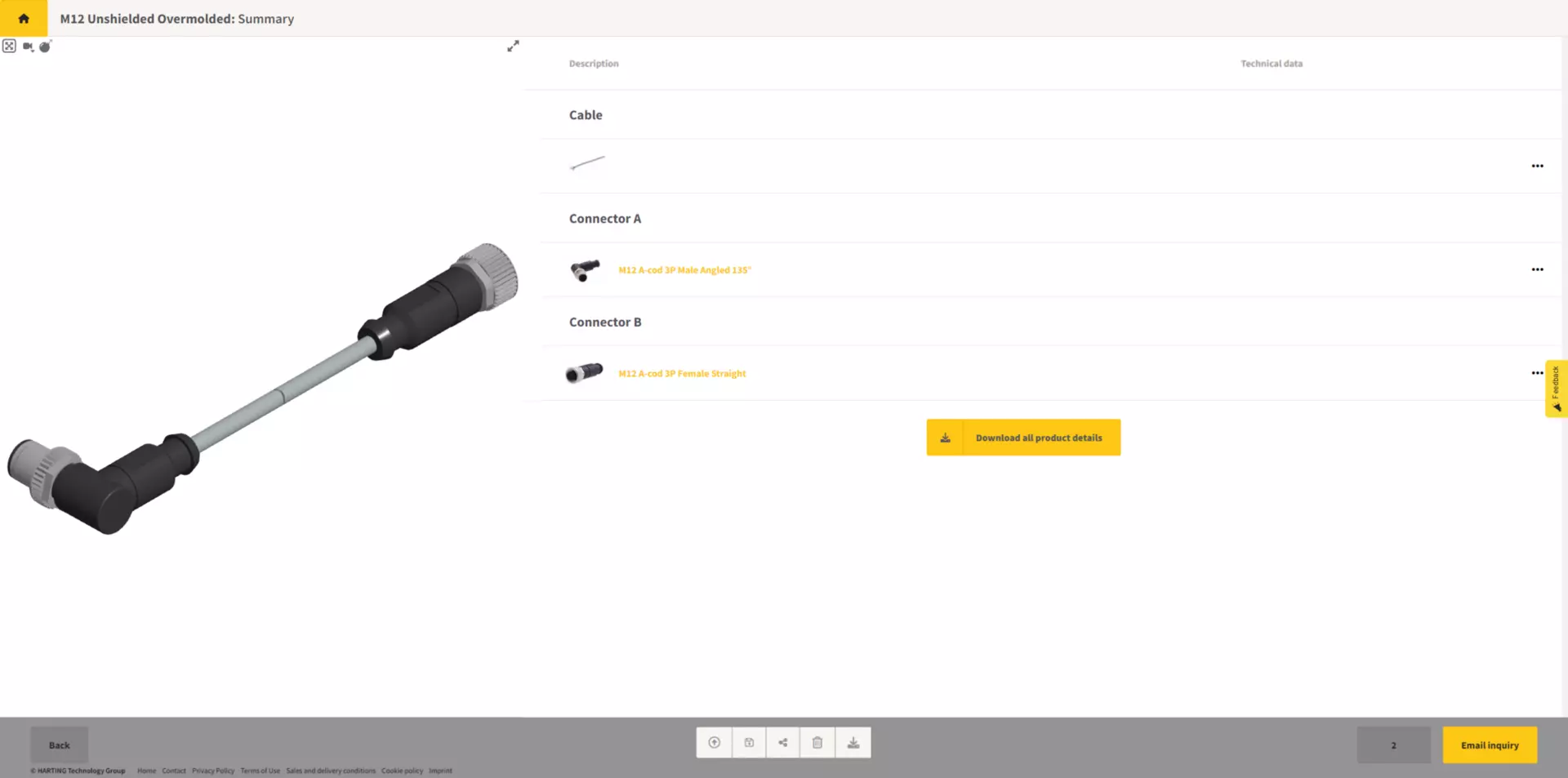
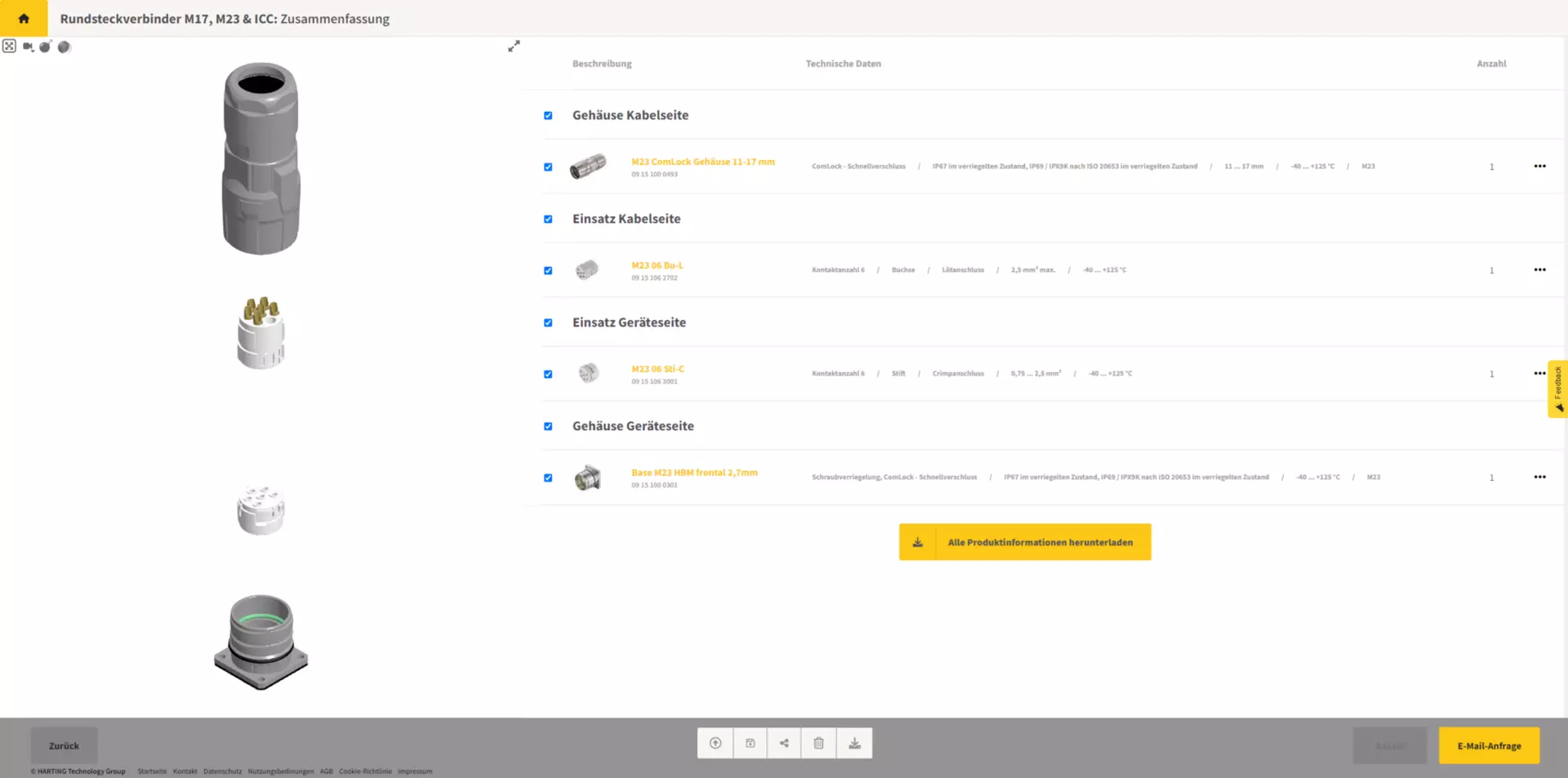
3. Efficient design-in with extensive product data
Product Data for the Design Process: The Data Service provides a wide range of product data to accelerate the design process. You can download technical drawings, 3D models, and other information to optimize your designs.
EPLAN ECAD Data
Zuken E.³ ECAD Data
MultiCAD 2D/3D Data
AAS - Digital Twin Data
Drawing & Data Sheet
Other Data
Highlights:
We offer a wide range of high-quality engineering data specifically tailored to your system and development process. Our data streamlines the integration of HARTING products, ensuring a seamless journey from planning to production. By utilizing our engineering data, you’ll save time and money by eliminating manual tasks and error-prone activities. Overall, these tools and data support efficient product development and help prevent errors.

Everything about HARTING Digital Twins!
Learn more about our Asset Administration Shell (AAS), Digital Product Passport (DPP) and Product Carbon Footprint (PCF)
4. Documentation and Notes
Supporting Documentation: We offer additional documents to assist with project documentation. You can add individual product notes and deratings to store all relevant information.
Efficient Project Documentation
Our digital services support the comprehensive but necessary documentation of your projects. The goal is to make your product development process more efficient!
Direct document download: We offer a variety of relevant documentation files for direct download. Using the Download Manager, you can download these documents as a package, saving even more time.
Derating Tool for product validation and documentation: The Derating Tool provides excellent support for validating connectors in various operating conditions and offers comprehensive documentation assistance.
Personal product notes: You can create personal notes for each product using the product note function. You can even create multiple notes on one product for different projects, for example.
Easy to find your saved information: In the myHARTING area you can easily find all your saved notes and saved deratings at a glance.
5. Free sample service
Quick Sample Provision: If you need individual samples, the Data Service provides a free sample service. This allows you to test the desired connectors quickly and easily.
Free express sample
Quick samples save valuable time
Use our free express sample 24-hour service for selected products to order samples on the product details page.
Easy online ordering
Fast availability for your design-in process
Without obligation and free of charge
